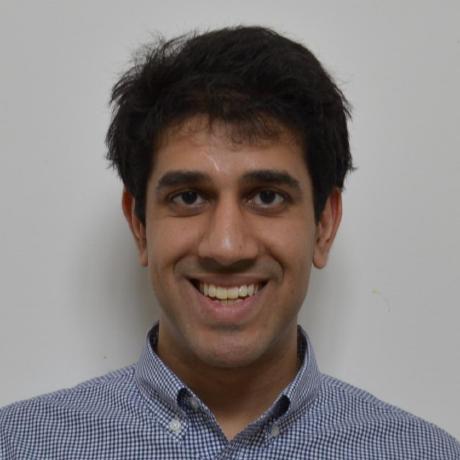Getting started with NU’s computing cluster
Here are the notes I took when I was getting started with Northwestern’s high performance computing cluster Quest
Applying for projects allocations:
-
Research Allocation I: 35000 compute hours approved on a rolling basis. They’ll usually grant it within a day or two. You can read more about it here: http://www.it.northwestern.edu/research/user-services/quest/allocation-guidelines html
-
Genomics Nodes on Quest : Access to 100 genomics nodes each with 24 cores and 128GB of memory. For jobs that requiring more than 10 nodes or that run for more than 48 hours, users must request a reservation: http://www.it.northwestern. edu/research/user-services/quest/genomics.html
-
Allocation applications require a statement of purpose. Example outline: (1) Research question under investigation with enough background for a reader outside your field, (2) Description of computations you ran, (3) Results you obtained, (4) Brief explanation of how these results will further the work on the research problem defined
Logging into QUEST and checking status of projects:
-
ssh into Quest with ssh NETID@quest.it.northwestern.edu
-
To get information about your home (or project directory) (i.e. space) or check the status of your project allocations: https://kb.northwestern.edu/page. php?id=70712
Running jobs on Quest (using R)
-
For info on using R on Quest (including managing R packages): https://kb.northwestern.edu/page.php?id=71270
-
For information about running jobs on Quest (Note: interactive job still require an allocation ID): https://kb.northwestern.edu/page.php?id=69247
- Clone your git repo containing your R scripts onto Quest
-
Write a submission script specifying the resources you need and what commands to run: https://kb.northwestern.edu/page.php?id=69247
- Submit this script to the scheduler by running an msub command on the command line.
-
Recommended that you always load a specific version of R rather than relying on the default version
-
If your code is not parallelized, one core on one node may be appropriate for your job
-
Managing Jobs on Quest after submitted: https://kb.northwestern.edu/page.php?id=70710
Installing R packages
-
For info on using R on Quest (including managing R packages): https://kb.northwestern.edu/page.php?id=71270
-
R packages are installed, whether system-wide or locally in your own directory, for specific versions of R.
-
It is recommended to start R interactively from a login node to install packages so that you can monitor the installation and check for any errors.
-
Installs the packages in your home directory. They will be available f or you to use across Quest nodes
-
Install Bioconductor packages with for eg source(“https://bioconductor.org/biocLite.R”) biocLite(“curatedBladderData”)